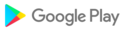It is a widget that understands the remaining capacity of the battery, temperature, voltage, health condition, charging status.
【function】
· When you receive change event of battery status from OS, update the screen to the latest state.
· Touch the battery image to display battery usage time.
· Touch the upper and lower text of the battery image to display the setting screen.
· You can change the text color from the setting screen.
· Battery image, temperature, health condition, letter color will change depending on the acquired state.
- You can resize by long pressing the wijet.
[Explanation of display]
· Health ... (health) condition of battery
Good: Good
Overheat: Temperature abnormality (overheat)
Dead: Battery exhaustion or life span
Over Voltage
Failure: Unspecified bad state
Unknown: Unknown
· Temperatur ... Battery temperature (unit: ° C)
· Status ... Battery status
Charging: Charging in progress
Uncharged: The battery is not charged
FULL: Charging complete
Unknown: Unknown
· [Xxx] ... Connection method when charging
AC: AC charging
USB: USB charging
Wireless: Wireless charging (target OS 4.2 or higher)
Voltage ... Voltage of battery (unit: mv)
·% ... remaining capacity of battery
[Operation check]
Operation is confirmed with the following OS.
OS 2.2
OS 2.3
OS 4.0
OS 4.1
OS 4.2
OS 4.3
OS 4.4
OS 5.0
OS 5.1
OS 6.0
OS 7.0
OS 7.1
OS 8.0
OS 8.1
Content Rating: Everyone
· Ver1.0.15
modification to the size from 3 × 2 2 × 1
・ V1.0.14 2019/5/6
OS 8.0, OS 9.0 formal correspondence, failure correspondence It displays a notice on the status bar from this version.
You can not receive an event from the system in the background unless you display a notification in the specification of OS 8.0 or later. However, you can hide the notification on the status bar according to the following procedure.
■ Notification message Long press → Details → Status bar display OFF
・ V1.0.13 20 September 1/5
Supported OS 9.0
・ V1.0.12 2018/5/13
Supported OS 8.1
・ V1.0.11 2017/9/18
Supported OS 8.0
・ V 1.0.10 2017/7/23
Fixed widget width. It was put in the range of 2 × 2
・ V 1. 0.9 2017/6/25
Adjusted the width of the widget
・ V 1.0.8 2017/4/23
Supported OS 7.1
· V1.0.12 2018/5/13
It corresponds to OS 8.1
· V1.0.11 2017/9/18
It corresponds to OS 8.0
· V1.0.10 2017/7/23
Corrected the width of the widget. It fits within the range of 2 × 2
· V1.0.9 2017/6/25
We adjusted the width of the widget
· V 1.0.8 2017/4/23
It corresponds to OS 7.1
· V1.0.11 2017/9/18 It corresponds to OS 8.0 · V1.0.10 2017/7/23 Corrected the width of the widget. It fits within the range of 2 × 2 · V1.0.9 2017/6/25 We adjusted the width of the widget · V 1.0.8 2017/4/23 It corresponds to OS 7.1
· V1.0.10 2017/7/23 Corrected the width of the widget. It fits within the range of 2 × 2 · V1.0.9 2017/6/25 We adjusted the width of the widget · V 1.0.8 2017/4/23 It corresponds to OS 7.1
· V1.0.7 2017/4/23 It corresponds to OS 7.1 · V1.0.7 2016/09/25 It corresponds to OS 7.0 · V1.0.6 2015/09/27 It corresponds to OS 6.0 It corresponds to 64 bit CPU · V1.0.5 2015/03/15 It corresponds to OS 5.1 · V1.0.4 2015/02/05 OS 4.4, OS 5.0 supported · V1.0.3 2013/10/05 It corresponds to OS 4.3 · V1.0.2 2013/09/29 Long press to resize (provisionally supports FHD resolution) Corresponds to drawer's widget preview ※ Because the layout has been slightly changed, if you do not see it correctly after updating please redistribute the widget. · V 1.0.1 2013/04/05 Fixed bug that thunder icon shifted when resizing · V1.0.0 2013/04/02 Play Store publishing